Post Your Email Newsletters to Your Facebook Fan Page
 Like many businesses, you may be exploring integrating social media with your email marketing campaigns. Doing so can expand the reach of your messages and grow both your fans/followers as well as your email list.
Like many businesses, you may be exploring integrating social media with your email marketing campaigns. Doing so can expand the reach of your messages and grow both your fans/followers as well as your email list.
So at AWeber, we’ve made a point of helping you combine email and social media by helping you automatically share your email newsletters on Twitterand Facebook.
As some of you noted when we rolled out our integration with Facebook, it only worked with personal profiles (not fan pages) due to limitations with Facebook’s API. We knew you wanted to post to your fan pages, but it wasn’t technically feasible at the time.
Well, as the saying goes, the only constant is change. And this is a good one. Facebook has changed their API, we’ve changed our integration and you can now post your email newsletters to your fan pages.
How to Share Your Email Newsletters On Your Facebook Fan Page
Go to your List Settings page and click the “Connect To A New Facebook Account” button under the Social Media / Sharing header (this works the same way whether you have a Facebook account connected already or not).
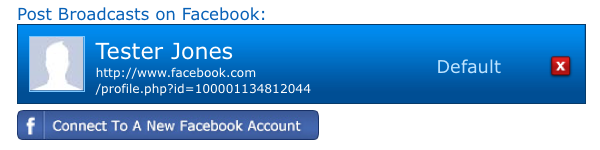
When prompted, allow AWeber Email Marketing to manage your pages.
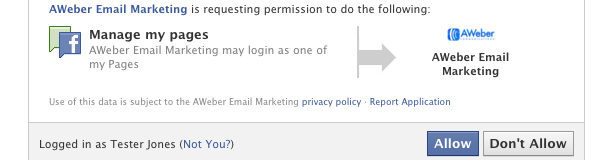
When you create your broadcast, go to the “Social Media/Sharing” section and choose to share the email on your fan page.

That’s all there is to it! Feel free to take a look at our Knowledge Base for more detailed information and instructions on integrating Facebook and AWeber.
Enjoy!

No comments:
Post a Comment