New QuickStats for Email Newsletters
 If you’re like most people reading this blog, you love data. Not this Data, but the kind that paints a picture of what is and isn’t working in your email marketing.
If you’re like most people reading this blog, you love data. Not this Data, but the kind that paints a picture of what is and isn’t working in your email marketing.
The trouble with data, of course, is that sometimes it’s hard to know which data is important and worth focusing on. Not to mention that for it to be valuable, the data has to be actionable, too.
Last week we leaked some information about a soon-to-be-released tool that not only helps you see how your email marketing campaigns perform, but also makes it easy to take action to increase your response rates and conversions.
And now, it’s here.
Announcing Broadcast QuickStats
QuickStats makes it easy to understand how your broadcasts performed by showing you:
- Opens
- Clicks
- Web Hits/Traffic
- Unsubscribes
Some screenshots of QuickStats (click to see full-size images):
Even better, you can use the data to identify responsive and non-responsive groups of subscribers – those people who:
- Opened the email
- Didn’t open it
- Clicked a given link
- Didn’t click that link
- Made a purchase (did you know that you can track email-driven sales in AWeber?)
Not Only Are QuickStats Useful and Easy-to-Read… They’re Actionable, Too!
This is by far my favorite part.
One of the most powerful things you can do when you know who clicked a link, or didn’t open an email, is segment out those subscribers and broadcast only to them:
It’s an effective way to talk to people who are interested in a particular product, feature, part of your website or anything else you’re linking to.
Plus, when you’re able to identify who didn’t open or click, and then email only those people, you can:
- Make an alternate offer
- Find out what their objections are
- Send other targeted and relevant email campaigns to increase your conversions
What Do You Think?
How will being able to see at a glance how your broadcasts perform, identify potentially profitable subscriber segments, and quickly and easily create and deliver targeted campaigns to them affect your business?
We’d love to hear how you’ll use QuickStats to increase your response rates and conversions – tell us below!



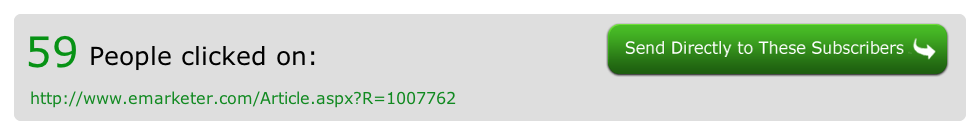
No comments:
Post a Comment